


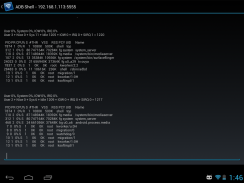
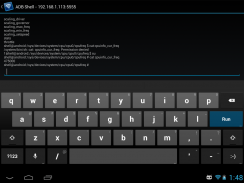







Remote ADB Shell

Remote ADB Shell의 설명
원격 ADB 셸은 네트워크를 통해 다른 Android 기기의 ADB 셸 서비스에 연결하고 터미널 명령을 실행할 수 있는 터미널 앱입니다. 이것은 Android 장치를 원격으로 디버깅하는 데 유용할 수 있습니다(top, logcat 또는 dumpsys와 같은 도구 실행). 다른 장치에 대한 여러 동시 연결을 지원하고 앱이 백그라운드에 있을 때도 이러한 연결을 유지합니다. 이 앱은 두 장치 모두에서 루트가 필요하지 않지만 루트는 대상 장치를 구성하는 데 도움이 될 수 있습니다. 대상 장치가 루팅되지 않은 경우 Android SDK 및 Google USB 드라이버가 있는 컴퓨터를 사용하여 구성해야 합니다(아래에서 자세히 설명).
이 앱은 ADB를 통해 노출되는 셸을 둘러싼 래퍼입니다. 명령 상자를 길게 눌러 액세스할 수 있는 15개의 명령 기록을 유지합니다. 터미널 디스플레이 자체를 길게 누르면 Ctrl+C를 보내거나 자동 스크롤을 토글하거나 터미널 세션을 종료할 수 있는 옵션이 제공됩니다.
이것은 "adb shell" 명령이 컴퓨터에서 작동하는 것과 똑같은 방식으로 작동합니다. 이 앱은 Java에서 ADB 프로토콜의 기본 구현을 사용하기 때문에 장치의 루트 또는 대상 장치의 타사 앱이 필요하지 않습니다. 장치는 단순히 Android SDK에서 ADB 클라이언트를 실행하는 컴퓨터에 대해 동일한 프로토콜을 서로 통신합니다.
중요: Android 4.2.2 이상을 실행하는 기기는 RSA 키를 사용하여 ADB 연결을 인증합니다. 내 테스트에서 4.2.2를 실행하는 장치는 처음 연결할 때 컴퓨터에 연결해야 합니다(이 앱이 설치된 각 장치에서). 이를 통해 사용자가 수락해야 하는 공개 키 수락 대화 상자를 표시할 수 있습니다("이 컴퓨터에서 항상 허용" 선택). Android 4.3 및 4.4를 실행하는 기기는 컴퓨터에 연결하지 않아도 대화 상자를 표시하는 데 문제가 없는 것 같으므로 Android 4.2.2에만 해당하는 해결 방법인 것 같습니다.
루팅되지 않은 스톡 대상을 구성하려면 대상 장치를 Android SDK가 설치된 컴퓨터에 연결하고 Android SDK의 플랫폼 도구 폴더에서 "adb tcpip 5555"를 실행합니다. 그러면 대상 장치의 포트 5555에서 ADB 수신 대기가 시작됩니다. 그런 다음 장치의 플러그를 뽑을 수 있으며 재부팅할 때까지 제대로 구성된 상태로 유지됩니다.
루팅된 기기의 경우(필수는 아니지만) 여러 "ADB WiFi" 앱 중 하나를 설치하여 ADB 서버가 네트워크를 통해 수신할 수 있도록 할 수 있습니다. 사용자 지정 ROM이 있는 장치에는 설정의 개발자 옵션 창에서 네트워크를 통해 ADB를 활성화하는 옵션이 있을 수 있습니다. 이 방법 중 하나를 사용하면 이 앱으로 네트워크 액세스를 위해 ADB를 올바르게 구성할 수 있습니다. 4.2.2에 대한 추가 단계는 초기 연결에 여전히 필요합니다.
원격 Android 장치에 연결하려면 원격 ADB 셸에 장치의 IP 주소와 포트 번호(위의 예에서 5555)를 입력합니다. 연결을 탭하면 장치에 연결을 시도하고 터미널을 시작합니다.
개발자: 이 앱을 위해 작성한 사용자 지정 Java ADB 라이브러리는 https://github.com/cgutman/AdbLib에서 BSD 라이선스에 따라 오픈 소스입니다.
이 앱의 소스는 Apache 라이선스에서 사용할 수 있습니다. https://github.com/cgutman/RemoteAdbShell





























